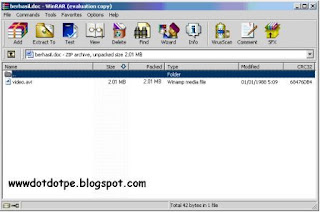Bagi yang mempunyai Warnet Game Online tidak salahnya mencoba billing yang satu ini selain tidak merepotkan sang operator juga tidak cepat hank silahkan download file installer nya
Seorang Penulis ( blogger junior ) yang masih ingin lebih banyak lagi belajar di dunia maya..

Trojan Remover v6.8.2.2598.20110302
Detects and automatically removes malware without the need to use SAFE mode. Trojan Remover is designed to automatically remove malware (trojans, worms, adware, spyware, etc.) from a PC when standard anti-virus software has either failed to detect the malware or is unable to effectively eliminate it.
Trojan Remover aids in the removal of Malware - Trojan Horses, Worms, Adware, Spyware - when standard anti-virus software either fails to detect them or fails to effectively eliminate them. Standard antivirus programs are good at detecting this Malware, but not always so good at effectively removing it.
Trojan Remover is designed specifically to disable/remove Malware without the user having to manually edit system files or the Registry. The program also removes the additional system modifications some Malware carries out which are ignored by standard antivirus and trojan scanners.
What Trojan Remover Does
Trojan Remover examines all the system files, the Windows Registry and the programs and files loaded at boot time. The majority of malicious programs (once triggered) load this way.
Trojan Remover scans ALL the files loaded at boot time for Adware, Spyware, Remote Access Trojans, Internet Worms and other malware. Trojan Remover also checks to see if Windows loads Services which are hidden by Rootkit techniques and warns you if it finds any.
For each identified Trojan Horse, Worm, or other malware, Trojan Remover pops up an alert screen which shows the file location and name; it offers to remove the program's reference from the system files and allows you to rename the file to stop its activation.
Most modern Malware programs are memory-resident, which makes their de-activation more difficult. How many times have you been told to start your computer in 'Safe' mode, or even worse, in DOS? Trojan Remover does all this for you. When it finds Malware that is memory-resident, Trojan Remover automatically re-starts (on request) your system and completely DISABLES the Malware before Windows restarts.
Trojan Remover writes a detailed logfile every time it performs a scan. This logfile contains information on which programs load at boot-time, and what (if any) actions Trojan Remover carried out. The logfile can be viewed and printed using Notepad.
The FastScan component of Trojan Remover is set to automatically scan for Malware every time you start your PC (you can disable this if you wish). You can also run the FastScan manually any time you wish (START | Programs | Trojan Remover | FastScan). This FastScan checks all program-loading points - it is a quick and effective check for actively-loading malicious programs.
You can scan the whole drive, or any directories on the drive, by selecting Scan a Drive/Directory from the main Trojan Remover menu. You can scan individual files and directories from within Windows Explorer.
Trojan Remover incorporates an integral Updater allowing for quick and easy Database updates. You can use the Windows Task Scheduler to schedule automatic updates.
download
VideoInspector 2.2.7.125.20110302 - Silent
VideoInspector is a tools designed to provide you with as much information as possible about your video files. With VideoInspector you'll know why your video files has no sound or refuses to play correctly. VideoInspector will help you installing the required CoDecs (coder/decoder software) for an optimal performance. VideoInspector can also inspect your system to find which codecs are available, and it can also process multiple video files and export its result in HTML or plain text files.
Features:
- Container support : AVI, Matroska, MPEG I, MPEG II, QuickTime
- Codecs requirements automatic detection
- File intergrity check
- Automatic, content based container format detection
- Displays movie info : Duration, streams
- Displays Video stream info : Resolution, bitrate, frames per seconds (FPS)
- Displays Audio stream info : Sample rate, bitrate, number of channels
- Calculates video quality factor
- Windows Shell Integration (Drag'n'Drop and Context menu)
- International support
- And much more !
download
Winamp Pro 5.601 Build 3091 Final - Multilingual - Full
Incl. serials ( 100% Working )
Released: December 08, 2010
Winamp Pro 5 Features: Silahkan cekidot di sini
■ New! Android Wi-Fi support
■ [b]New! Direct mouse wheel support
■ New! Option to write ratings to tags (for mp3, wma/wmv, ogg & flac)
■ New! Native video support including the most popular file formats for H.264 encoded video
■ New! Windows 7 Compliant including new Win7 preview capabilities with the new Aero Interface.
■ New! Buy tickets, find lyrics, & download music directly from your media player
■ New! Winamp OrglerTM lets you track, chart and share your Winamp listening history
■ New! Find & manage Add-ons directly in your media player
■ New! Winamp detection browser plugins for IE & Firefox
■ New! MPEG-4 video support for in_mp4 & in_flv
■ New! Improved iPod Sync Support
■ New! iTunes Library Import
■ New! Online Services Gallery
■ OurStage Radio Online Services
■ Spinner MP3 of the Day Online Service
■ Now Playing: Discover Artist Songs, Videos, Radio and Photos
■ AOL Radio Powered by CBS Radio
■ Expanded Flash video support
■ Media Monitor: Playing music on the web just got even better
■ Language packs available in Chinese, Japanese and Korean
■ Updated Winamp toolbar - control Winamp from your browser
■ A Redesigned Unified Interface, including Album Art
■ Remote Music and Video Playback and Sharing
■ Dynamic Song Recommendations Playlist Feature
■ Multi-channel MP3 Surround Support
■ Mass Auto-Tagger Provides Latest Music Metadata
■ Integrated Web Search for Artist and Track Information
■ Album Art Support for Portable Devices
■ Updated Podcast Directory and Download Manager
■ Fully Integrated Web browser and customizable links
■ New Visualizer Plug-in - Milkdrop 2
■ Pro! Rips CDs to MP3
■ Pro! Rips CDs to aacPlus, AAC, WMA Unlimited!
■ Pro! Rip to HE-AAC Over 128k!
■ Pro! Burn CDs Up to 48x!
■ Portable Device Sync support
■ Expanded Podcast Directory
■ Smart views with new pre-sets for dynamic playlists
■ Plays an insane amount of audio and video types: see them all! Compatible with Winamp 2 Plug-ins
■ Full Support for Classic Skins
■ Full Support for Modern Skins
■ Access over 18,000 SHOUTcast Radio Stations
■ Enjoy thousands of free songs and videos
■ Playback the AOL Video catalogue of video content
■ Listen to AOL Radio stations
■ Download thousands of Skins and Plug-ins
■ 50 Free MP3 Downloads compliments of eMusic
■ Listen to Free MP3 of 'Charlotte' by Booka Shade
Winamp Main Window
■ Winamp 5 features our new Modern Skin that's easier to use and more powerful than ever
■ Easily access the Media Library (ML), Playlist Editor (PL), integrated Video or Visualizations (Video/Vis Drawer), or the EQ, Skin Options, and Color
Themes (Config Drawer) from the Main Window
■ Includes over 50 color themes that suit nearly every mood or occasion!
■ Winamp 5 carries forward the unobtrusive "Window Shade"
Winamp Playlist Editor
■ Drag and drop media directly into a Playlist from Windows Explorer or the Media Library
■ Jump directly to an item within the list by double clicking it or selecting the item and press Enter
■ Sort Playlists by title, file name, or path and file name
■ Easily Open and Save Playlists from the Manage Playlist button
Winamp Library
■ Organize and find your favorite songs and videos in ONE place
■ Rip your favorite music CDs into AAC or MP3 (Ripping limited to 2x speeds for free users. MP3 encoding is only available in Winamp Pro)
■ Burn your favorite music compilations to CD (limited to 2x for free users)
■ Media Library "Views" allow you to easily create rule based lists of your media
■ Easily modify your music collections tags (Artist, Album, Song name, etc.)
■ Internet Radio and TV
* Easily tune into user created Internet TV and Radio stations
* Over 4000 Internet Radio stations and 40 Internet TV channels to choose from
* Bookmark your favorite stations and channels for future access
■ Winamp Now Playing
* View album art, artist biographies, discographies
* Keep track of your favorite artists by browsing fan sites and news articles presented in the client
* Easily buy your favorite CDs, memorabilia, or just sell your own
Winamp Video
■ Play many major video formats (NSV, WMV, MPG, etc.) with ease
■ Easily resize video playback using the 1x, 2x, and Maximize window buttons
■ Watch your favorite videos in Full Screen mode
■ Quick access to dozens of Internet TV stations created by users
■ Detach the video window from the main player
Winamp Visualizations
■ Winamp 5 comes bundled with the latest version of the ground breaking AVS (Advanced Visualization Studio) and Milkdrop visualizers
■ Enjoy over 100 bundled visualization presets created by users
■ Switch between presets manually or sit back and watch your presets on Random
■ Easily jump to Full Screen mode
■ Download new visualizations and presets from Winamp.com
Winamp Equalizer
■ Shift the sound from both speakers to left or right using the Balance slider
■ Enable Cross Fading to transition the audio smoothly from one song to another
■ Select from the dozens of EQ presets to tune the sound
■ Create your own EQ settings and save them for future use
■ Multilingual: English, Spanish, Italian, French, Japanese, Chinese, Portuguese, Russian, etc
■ Compatible with: All Windows - Incl Windows 7 (32/64-bit)
Link Download
NI GAN LINK'NYA, LANGSUNG SEDOT AJA....
==================================
https://www.prs-distro.com/
http://scteam.tk/
http://download-*****-serial.com/
REVERSING CODE ENGINEERING [RCE] FORUM:
==================================
http://forum.tuts4you.com/
http://tuts4you.com/download.php
http://cracklab.ru/english.php



DOYAN DOWNLO4D ... ???
Tapi Ga Punya Duit Buat Regist3r
Di
R4pidshare, 4Shar3d, Meg4Upload dll...??


Disini Bos solusinya:
http://www.softpedia.com/
http://www.brothersoft.com/
http://download.cnet.com/
http://www.9down.com/
Tanpa register, tanpa nunggu, tanpa dibatasi speednya ...

COBA DEH

Oh iya Cr4ckan, seri4l, keyg3n, & patchnya cari disini:
http://scteam.tk/
https://www.prs-distro.com/





1. gampang makenya.
2. klo di pasang di warnet enak banget.. nembus registry n starup soalnya soalna ada beberapa yang udah gua coba pake di warnet... abis 2 x restar tuh program nya langsung ngak jalan.. klo ini dah gua buktiin jalan.
nie gambarnya :
caranya :
1. isi gmail account lo : contoh : xxxxxxxx@gmail.com
2. isi passnya dengan pass gmail lo : xxxxxxxxxx
3. isi log ( itu in second gan ) klo lo mu log nya dikirim per 20 menit berarti isi dengan 1200 ........ klo di warnet enaknya isi dengan 2400..
4. lalu klik build
5. check folder yang tadi.. ada file baru namanya Yourlogger ( itu keylogger llo buat di pasang di korban )
6. file yang tadi klik 2x di komp korban lo ( enaknya di pasang di yang punya banyak chip... kan lo bisa tajir ) beres de..
7. langkah terakhir ini paling enak.. tunggu email datang yang dalemnya isinya email dan password nya ( bisa di buka dirumah sambil makan baso + es campur gan )
nie hasil2 email yang gua dapet :
Spoiler:
cara bacanya ( contoh ambil email ama pass FACEBOOK ) :
Spoiler:
lo bisa download program nya di sini :
Easy Logger 1.1.0.zip
komp builder dan korban mesti ada : NET.Framework 2
bisa di download di sini :
 ni gw share dikit buat tmn2 cara curi password sum lewat flashdisk....
ni gw share dikit buat tmn2 cara curi password sum lewat flashdisk....